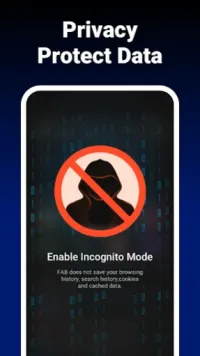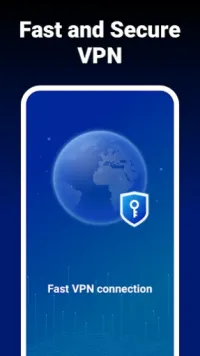Free Adblocker Browser:Adblock
- Users RatingNo ratings yet
- Downloads0
- Updated At2025-10-07
- Publisher
- Operating SystemAndroid
- License TypeFree
Publisher Description
Adblock & VPN Browser: Blocks banners, pop-ups and video ads, fast downloader!
👑 FAB's free Adblock browser integrates ad blocking, a super-fast, secure and private web browsing experience. It provides powerful ad blocking, an ad-free web, fast and stable VPN, and private browsing services. With advanced AI technology, it has become a 5-star private ad blocker browser trusted by 20 million users worldwide.
🌐 A new upgrade in downloading experience — say goodbye to annoying ads! Try the 5-star free FAB private ad blocker browser already used by 20 million users!
🚀 Features
🚧 Pop-up ad blocker
FAB Adblock private browser is specially designed to block annoying pop-ups so your browsing is never interrupted. It ensures smooth, fast and private browsing of videos while protecting your online activities.
📲 Safe and invisible browsing
As a private browser, FAB always blocks third-party advertising cookies. In incognito mode, your browsing history is never saved. You can also add a password to the browser for higher privacy protection.
🔍 Block cross-domain tracking cookies
Big data and analytics companies use tracking cookies across domains to follow you and push targeted ads. FAB blocks these cookies, keeping your data safe and ensuring a private browsing experience.
🔒 No logs and fast VPN
FAB provides a free, unlimited, no-log VPN proxy. Access your favorite websites, improve your gaming experience, and browse freely without tracking. Fast VPN connections and stable servers let you surf quickly and securely.
🚫 Privacy protection
FAB has always been committed to providing a clean, ad-free browsing environment. In incognito mode, no history is saved. Add a password lock to protect your privacy at the highest level.
❗ Fast and secure browser
Protect yourself from malware-infected ads with a powerful ad blocker. FAB ensures the fastest and most secure private browsing experience.
🖼️ Comics mode
Enjoy an immersive reading experience. Comics mode eliminates clutter, ads and distractions, with full-screen mode and auto-run functionality. Content is preloaded for smooth reading, making it perfect for web comics.
💡 More features
✔ Gather global AI tools to provide AI search capabilities.
✔ Reader mode improves news and novel reading, making it easier and faster.
✔ Change browser themes to make your browsing colorful.
✔ Lock the browser with a password to protect your privacy anytime.
✔ Enable privacy mode and incognito mode to clear all browsing history — FAB leaves no trace.
❓ Questions / Support
Follow us and send feedback!
📧 Email: [email protected]
📘 Facebook: facebook.com/freeadblockerbrowser
🐦 Twitter: twitter.com/AdblockerFree
❤ If you like our ad blocker, AI, VPN, and private browser, please give us a 5-star rating!
👉 Don’t wait — download the best Android FAB private browser app and enjoy uninterrupted, ad-free surfing today!
About Free Adblocker Browser:Adblock
The company that develops Free Adblocker Browser:Adblock is Adblock – Rocketshield Browser Technology Limited. The latest version released by its developer is 1.0 .
To install Free Adblocker Browser:Adblock on your Android device, just click the green Continue To App button above to start the installation process. The app is listed on our website since 2025-10-01 and was downloaded 0 times. We have already checked if the download link is safe, however for your own protection we recommend that you scan the downloaded app with your antivirus. We recommend scanning any downloaded file with antivirus software for your protection.
How to install Free Adblocker Browser:Adblock on your Android device:
- Click on the Continue To App button on our website. This will redirect you to Google Play.
- Once the Free Adblocker Browser:Adblock is shown in the Google Play listing of your Android device, you can start its download and installation. Tap on the Install button located below the search bar and to the right of the app icon.
- A pop-up window with the permissions required by Free Adblocker Browser:Adblock will be shown. Click on Accept to continue the process.
- Free Adblocker Browser:Adblock will be downloaded onto your device, displaying a progress. Once the download completes, the installation will start and you'll get a notification after the installation is finished.
Gameplay and screenshots
Version History
Here you can find the changelog of Free Adblocker Browser:Adblock since it was posted on our website on 2025-01-17.
The latest version is and it was updated on Apk-Fort on 07 October, 2025.
See below the changes in each version:
Recent Updates
Version
2025-10-01Version
Added news feed to the homepage for quick access to trending content
2025-05-07Version
Homepage restored to the previous version
2025-03-02Version
1.Optimized the new user guide flow, enhancing the first-time user experience and helping you get started with the browser features more quickly.
2.Added an ad-blocking card to the homepage to more clearly display the effects of ad-blocking.2025-01-14
About This Listing
- Last verified:
- Official Publisher: Adblock – Rocketshield Browser Technology Limited
- Download from: Google Play Store (Official)
Safety & Privacy
- Official app from verified publisher
- Check permissions before installing
- Read privacy policy on Google Play
Our Verification Process
We verify all app listings link to official sources. We do not host APK files.SIMILAR APPS YOU MIGHT LIKE
Free Adblocker Browser: Adblock Browser & Private Browser 80.8.2016123417
FREEHUAWEIThis Android adblock browser with Adblock provides you ad free web experience and private browsing...
Adblock - Private Adblocker Br 1.0.8
FREE ANDROIDThis private browser with Adblock Guru provides you ad free web experience and private browsing...
Rat Browser - No Ads, Free Browser 73.0.3683.93
FREE ANDROIDPrivately browse the internet, for free! The Rat Private Browser App is your fast, secure, and...
Power Browser: Fast & Cleaner 2016123572.1005
FREE ANDROIDPower Browser is empowering super fast, secure . Now with private search, smart downloader, night...
Private Browser- Incognito, Ad block 11.0
FREE ANDROID☆ Download: Easily download any type of media content from millions of websites. ...
VGM Browser Pro - Ad Blocker, Incognito Browsing 6.0.1
FREE ANDROIDVGM Browser is a lightweight mobile browser which can protect you from malicious threats and still...
NoTrack - Anti tracking, privacy, data protection 2.0.2.9
FREE ANDROIDNoTrack offers a private, fast, tracker- and ad-free mobile browsing experience. With the largest...
Wize AdBlock VPN 1.5.18
FREE ANDROIDWize AdShield with free Ad blocker and Tracker blocker is a free app that uses Wize DNS (Domain Name...